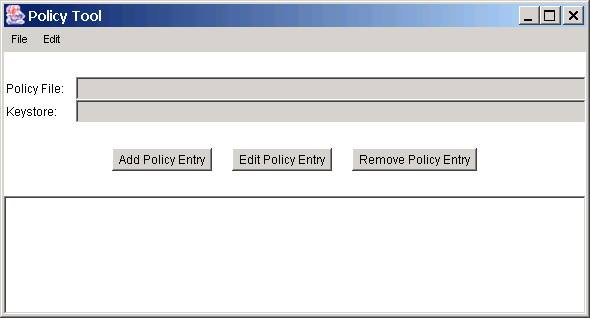
Torero needs some access-rights (e.g. for reading input grammar files, writing ox files), they are defined using java's policytool. It is started by typing "policytool" on an command line/shell. If it is not in the path, locate the java directory and enter the "/bin" directory. Then type "policytool again. A dialog should open as shown below.
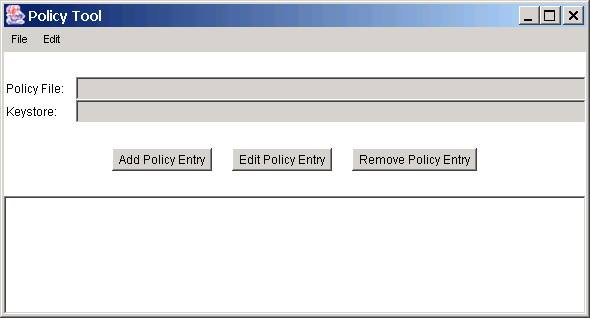
Then Click on the "Add Policy Entry" Button.
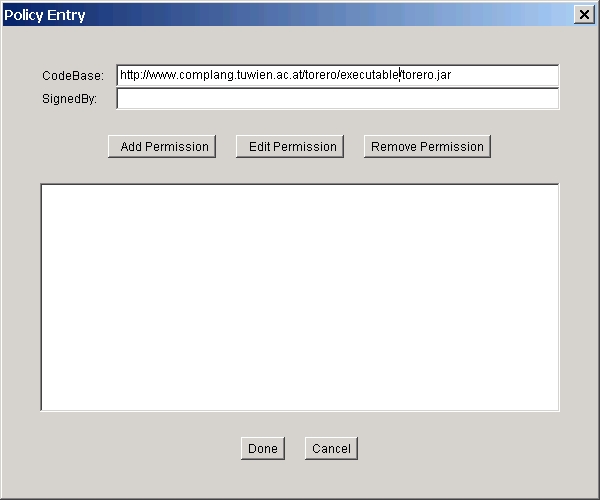
Enter the url and the name of the .jar file into the "CodeBase" field. If you start Torero directly from the web it is "http://www.complang.tuwien.ac.at/torero/executable/torero.jar".
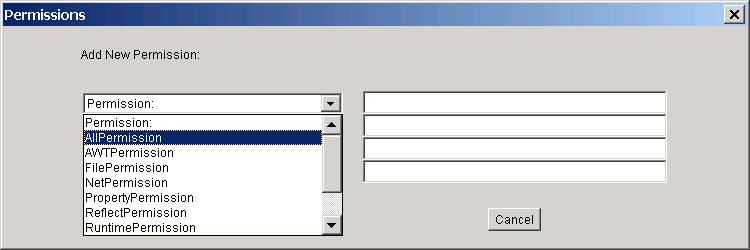
Click on the "Add Permission Button", select AllPermissions in the
Permission ComboBox and click "Ok".
If you want to save your settings use File|SaveAS and enter a filename for your
"Policy File". Usually this file is named ".java.policy"
and is located in the user's home directory. Note that in Windows2000/XP this
is the directory beyond "Eigene Dateien". Close the policytool.
Now Torero can be started directly under Start Torero.
| Back |